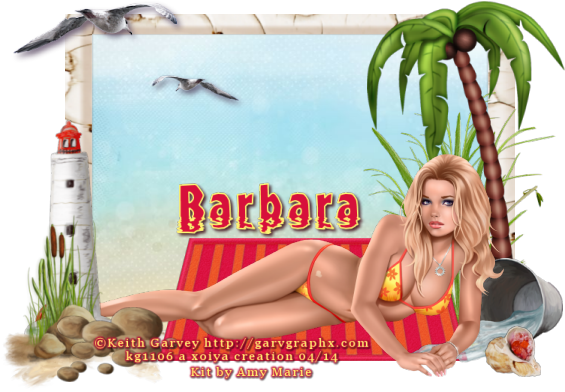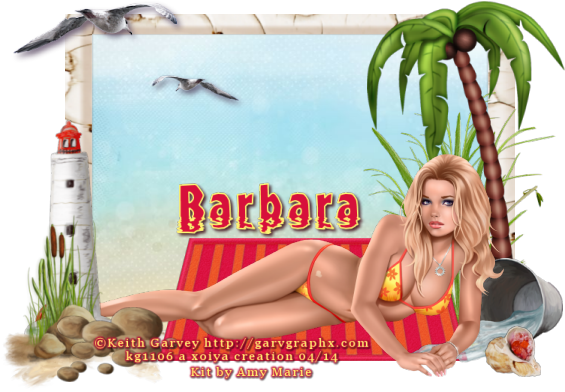Treasured Moments2
©Barbara Butler
April 2014

Supplies:
Kit- Treasured Moments 2 by Amy Marie. This kit can be found at www.amymarieskits.com
Template-547mpm by Millies Psp Madness
Open up template and check to make sure it is at 72DPI. Duplicate it and close the original. Delete the copyright layer. Re size the canvas to about 832X665.
Layer 8-Select all, float, defloat. Paste Pp23 as a new layer. Invert the selection and hit the delete key, select none. Close or delete the original layer.
Layer 7-Select all, float, defloat. Paste Pp17 as a new layer. Invert the selection and hit the delete key, select none. Close or delete the original layer.
Layers 6&5-Select all, float, defloat. Paste Pp20 into the selection. Select none.
Layers 4&3-Select all, float, defloat. Paste Pp14 into the selection. Select none.
Layers 2&1-Select all, float, defloat. Paste Pp6 into the selection. Select none.
C&P Element 2 on to the canvas. Re size it by 65% twice and place it on the bottom right.
C&P Element 4 on to the canvas. Re size it by 50% once. Place it to the right and behind Element 2. Rotate it 15 degrees to the left.
C&P Element 13 on to the canvas. Re size it by 50% once. Flip it horizontally and place it on the bottom left.
C&P Element 16 on to the canvas. Re size it by 50% once. Rotate it 15 degrees to the left and place it behind the shell on the left side.
C&P Element 25 on to the canvas. Re size it by 65% once. Place it behind the elements on the right side.
C&P Element 38 on to the canvas. Re size it by 45% once. Place it on the left.
C&P Element 55 on to the canvas. Re size it by 65% once. Flip it horizontally and place it behind the elements on the left side. Re size the shell and pillow one more time by 75%.
C&P Element 58 on to the canvas. Place it on the right side and send it to the bottom.
C&P Element 61 on to the canvas. Bring it to the top and place it behind the other elements.
C&P Element 132 on to the canvas. Re size it by 75% once. Place it on the top right.
Paste Tube(s) of choice on to the canvas. Re size it if needed. Place to your liking.
Add name and save as a pspimage. Add any effects you would like. Crop and re size the tag. Save as a png and you are done.
Thank you for taking a look at my tut. I hope you have enjoyed it.